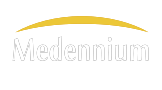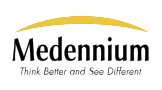- Get Your Eyes Checked
- Wear the Right Glasses
- Blink Periodically
- Do the “20-20-20” Exercise
- Keep the lights on
- Minimize Glare
- Get a Better Display
- Adjust display properties
Most people use some type of computer nowadays, whether it is a desktop, a laptop, or a mobile device. Unfortunately, long hours of computer use can results in considerable stress and discomfort, most commonly on the eyes. If you have been suffering from eye strain or some other type of vision-related issue associated with prolonged computer use, the following tips should be helpful.
Get Your Eyes Checked
Periodic eye examinations are essential for maintaining optimal eye health. Your doctor can help you keep track of the condition of your eyes, and identify potential problems so they can be addressed. Your doctor will also assess your lifestyle and activities, and give you appropriate advice on how to take better care of your eyes.
Wear the Right Glasses
Wearing the right glasses will not only make it more comfortable to use the computer, they will also help prevent any more damage from occurring. There are actually glasses intended specifically for use when working on a computer. These can significantly reduce the eye strain that results from long hours of computer use.
Even if you already wear contact lenses, it is advisable to get a pair of eyeglasses solely for computer use. This will prevent the dry and uncomfortable feeling that results from prolonged use of contact lenses.
Blink Periodically
When concentrating on the computer monitor, most people tend to forget to blink periodically. This can result in dry eyes and overall discomfort. The dry environment of most workplaces only makes matters worse, causing eyes to dry up much more quickly than they would otherwise. If the problem is especially persistent, it might be a good idea to consult with your doctor to determine if artificial tears will ease the condition.
Do the “20-20-20” Exercise
The “20-20-20” exercise is a simple regimen that can relieve the discomfort associated with prolonged computer use. You can do it right at your desk, and it won’t take too much time away from work. Here’s how to do it:
After 20 minutes of working on the computer, turn away and focus on a spot about 20 feet away from you. Keep your eyes focused on the spot for 20 seconds. Do this every 20 minutes.
Keep the lights on
Working on the computer in the dark puts tremendous strain on your eyes. The bright glare of the computer screen in a dark room is especially stressful on the eyes, so make sure that there are other sources of light in the room as well. You may place a lamp right by the monitor, or have a soft light on overhead.
If necessary, you could even have both a computer-side lamp and overhead lighting. This will reduce the eye strain that results from staring at a bright computer screen in the dark.
Minimize Glare
Glare is another common cause of computer-related eye strain. Oftentimes, people aren’t even aware of the glare given off by reflective surfaces and lighting. To minimize the effects of glare, consider installing an anti-glare screen on your monitor, or wearing glasses that have anti-reflective coating on the lenses. These will minimize the light that reflects onto your glasses.
Get a Better Display
If you are still using a cathode ray tube (CRT) display, you are long overdue for a replacement. Although ubiquitous for years after the advent of personal computers, they have since fallen out of favor due to the reduced strain and better image and color reproduction of liquid crystal display (LCD) monitors.
Try to get as large a display as you can afford. For desktop usage, a screen with a diagonal measurement of 19 inches or more is recommended.